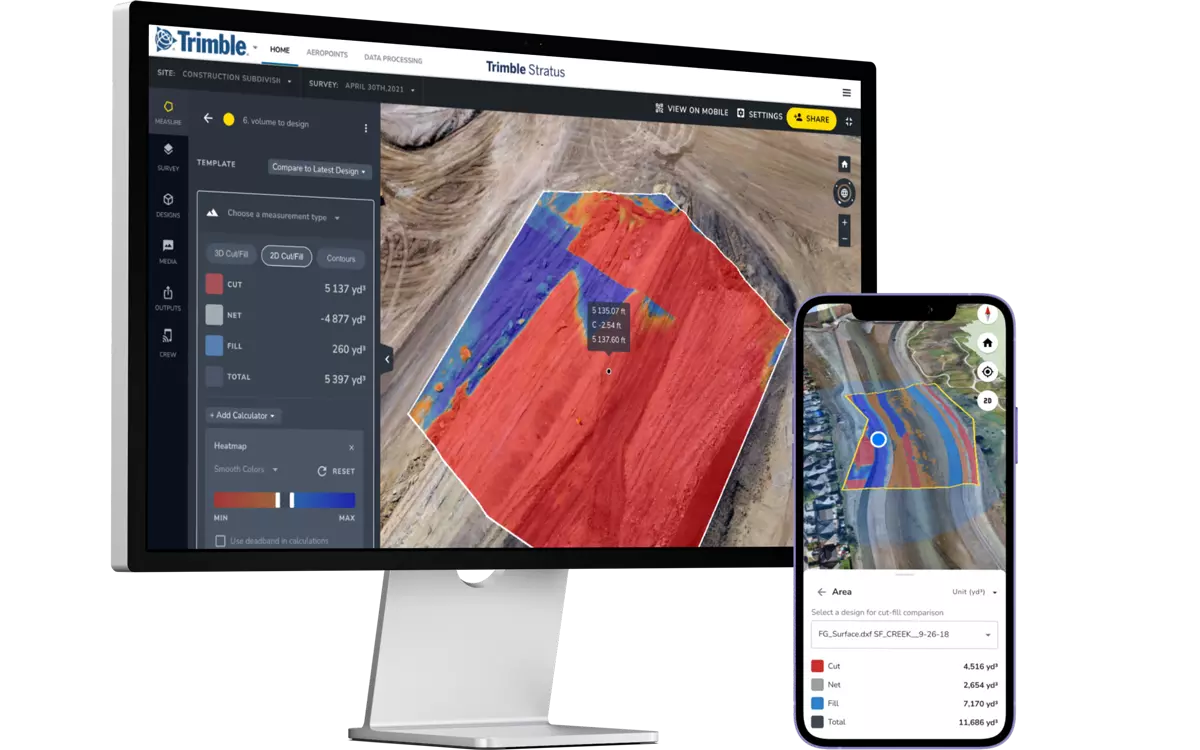Trimble Stratus
With Trimble Stratus Software, you can use drone data to map, measure, and manage your worksite and assets. Connect the right information to the right people at the right time.
Map, Measure and Manage Your Site Yourself
Get more done with a clear view of where you are and where you're headed.


Features and Benefits

Confidently Plan and Estimate
- Know what you’re quoting—conduct your own site surveys before the job begins, and whenever changes occur
- Get frequent, detailed images of site boundaries and protected areas to easily demonstrate your conformance with regulatory requirements
- Tighten plans and budgets with more frequent and accurate volume data

Survey Frequently and Faster
- Get accurate, up-to-date topographic surveys whenever you need without having to bring in a survey crew
- Avoid information bottlenecks by getting answers to questions yourself with an intuitive, web-based tool
- Survey inaccessible or hazardous areas safely using a drone

Site Volumes
- Calculate overall material volumes added or removed from pits, stockpiles, cells and drainage channels
- Measure stockpile volumes more frequently and safely to enable better stockpile management

Communicate Effectively
- Easily share progress updates with your team and customers through a centralized cloud-based workspace
- Track site changes, avoid crossed wires and resolve disputes quickly
- Fewer site visits needed when people can track progress and inspect work remotely, manage more sites more easily
Design Checks
- Upload design file to compare actual surface to design surface and track progress
- Measure remaining sitework and generate evidence of completed work
- Calculate volumes, cross-sections, and slopes against final designs

Mobile Mapping
- Contractors can use the mobile app as an extension of the Trimble Stratus platform to generate and share simple, interactive maps from the office to the field
- Field teams can explore 2D or 3D models of their site to work collaboratively, see their real-time location against designs, and measure progress
- Mobile photo capture on the app allows you and your team to pin, organize and react to media on the map
Applications
Industry | Applications | Details |
|---|---|---|
Civil Construction |
|
|
Aggregates |
|
|
Mining |
|
|
Waste |
|
|
How It Works

- Place ground control
- Fly drone over site
- Upload ground control
- Upload drone images
- Dataset is processed
- Analyze and share site maps and models
Meet Our Customers
Learn how customers around the globe are using Trimble technology to be more efficient and profitable.
Literature
Datasheet – Trimble Stratus for Aggregates Operations
Brochure – Trimble Stratus Drone Data Analytics for Construction
Brochure – Trimble Stratus Stockpile Measurement Drone Surveying
Brochure – Trimble Stratus Worksite Intelligence
White Paper – Stockpile Measurement and Reports with Drone Surveying
pp_s_add_config
pp_literature
pp_s_documentation
pp_s_contact